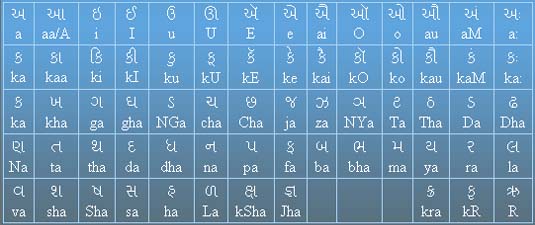main |
sidebar
Read more ...
Click here to Go
Influence on the Society and People:
① Helping manufacturers and corporations improve the product quality and service attitudes
② True personal opinions and suggestions help companies or service organizations know about the requirements of consumers towards a certain product or service which makes them duly consider their opinions in product development, design and improvement to maximize their satisfaction.
③ The carefulness in answering surveys affects the result of decision making and the product quality and service used by consumers;
④ Any survey is for you, your family and friends to make life better.
Read before Entering Surveys:
① Based on survey requirements, participators are randomly picked.
② Each survey has rewarding points which depend on the answering time and whether the answerer is qualified.
③ Answering too shortly or selecting carelessly will not be rewarded.
④ The result of each survey will be in your credibility record which if is higher you will have more different opportunities.
The following actions in answering will bring point deduction or account cancellation:
① Answering too slowly or too shortly,
② Selecting carelessly without duly reading the question,
③ Answering open questions or publishing opinions without matching the requirements of the questions.
Read more ...
Read more ...
 Read more ...
Read more ...
Plzz like our page on Facebook if this site really helps you
New UC Browser (Ucweb) V8.4.0.159 version has released officially after a long wait and available fordownload here. This new UC Browser 8.4 is still in beta and currently available for all Java phone users and soon will released for Symbian S60, Android, Windows Mobile, Blackberry etc.
The new UC Browser V8.4.0.159 (Build12031415) brings lots of new features and enhancements anddownload links available for both signed/unsigned and in zip format. The last official version was UC Browser 8.0 and this is direct jump to v8.4 and skipped v8.1. According to UC Mobile Ltd, "We believe no other mobile browser will focus on the Java platform so much to deliver an amazing experience that goes beyond the potential of Java than UC Broswer. The UC Browser 8.4 Beta for Java is officially released. this time, it holds more functions and better user experience than the previous version."
1. Smoother: Although this version is larger(20K) than the last version, but it runs much more smoothly with low memory and optimization.
2. Convenient sharing: UC Browser is bringing the sharing function back! (Menu>Actions>Share>By Facebook). Share everything you want to at the first instant.
3. Easy search: With our‘Find in page’ function (Menu>Tools>Find in page) , you can locate keywords quickly and the search does not differentiate between capital or lower case letters.
4. Shortcuts for QWERTY phones: Shortcuts are designed especially for QWERTY phones, allowing users to have a much more efficient experience when surfing the web.
Shortcuts List for QWERTY phone:
[Y] - Switch tab
[J] - Open in New
[V] - Back
[N] - Forward
[R] - Context Menu
[U] - Reload’
[I] - Newtab
[M] - Home
[Backspace] - Close current tab
[Space] - Move Right/Page Down
[T] - Up
[B] - Down
[F] - Move Left
[H] - Move Right/Page Down
[G] - OK
Also in addition UC Installer is released at the same time. This is only the beta version of 8.2 for Java, in theofficial version will have more functions and will be much more user friendly. UC Browser is the first mobile internet browser company to launch a specific version for Java.
Download UC Browser V8.2.0.132 Official English Version for Java:
Download UCBrowser_V8.4.0.159_Java_pf70_(Build12031415).jad (Signed Version for Java, 8 KB)
Download UCBrowser_V8.4.0.159_Java_pf69_(Build12031415).jar (for Any Java Phone, 437 KB)
Read more ...
Read more ...
Read more ...
 Now a days we have so many addresses of friends, family members and other relatives so that here i m goin to put a setup of address book download it enjoy easy storage of details.
Now a days we have so many addresses of friends, family members and other relatives so that here i m goin to put a setup of address book download it enjoy easy storage of details.
Address Book for PC
Read more ...
Tips maniaa
All types of Tips available here
Categories
- Aakash Tab (1)
- Agriculture/Horticulture (19)
- Aircel Tips (2)
- Airtel Tips (1)
- Android (51)
- Blackberry (1)
- Book (4)
- Computer Tips (55)
- Dictionary (1)
- Email Tips (23)
- Facebook (27)
- funny (1)
- Google chrome (1)
- Google tips (4)
- Internet Tips (41)
- Interview Tips (3)
- iPhone (2)
- Job (4)
- Key Board (8)
- Mac (1)
- Mobile tips (26)
- Movie (5)
- Nokia (1)
- Online Earning (7)
- Online Voter I.D (2)
- Pen Drive Tips (2)
- Photoshop (1)
- Recipe (2)
- Setup (5)
- Spoken English (2)
- TV Series (4)
- Utorrent (2)
- Windows 7 (27)
- Windows Vista (9)
Popular Posts
-
The Menalist - Free Season-1 Download Episode Its easy to download with ( Internet Download Manager (IDM) if you doesnt have it, den 1s...
-
સામાન્ય રીતે લોકો ફેસબુકમાં "પોક" શબ્દથી અપરીચીત હોય છે. ઘણાં લોકોના મનમાં સવાલ ઉદભવે કે "પોક" એટલે શું હશે...!!! જ...
-
3) Plant Pathology George N Agrios 5th edition Free download Download Password : tipsandmoviesmania.com
-
P2P released another great game, this time the latest version (v1.0.9) of the classic and world-known game Duke Nukem 3D for ANDROiD. Of...
-
Plzz like our page on Facebook if this site really helps you New UC Browser (Ucweb) 8.2.0.132 version has released officially after a...
-
Horticulture database 2011 [Click Here to Download] Password : tipsandmoviesmania.com
-
Nikita Season-2 Its easy to download with ( Internet Download Manager (IDM) if you doesnt have it, den 1st download it. Plz join this ...
-
This post includes the latest versions of both Defender and Defender 2 for ANDROiD. Completely ADFREE so save battery life and get ri...
-
Part-1 Part-2 Part-3 Part-4 Cast: Amitabh Bachchan, Goga Kapoor, Vikram Gokhale, Archana Puran Singh, Rohini Hattangadi, ...
Online User
Friday, 28 February 2014
Saturday, 1 February 2014
Youtube top video
Posted by Unknown at 14:13
https://www.youtube.com/watch?v=xYt1nOCnskU
https://www.youtube.com/watch?v=QLJsrxsh32A
https://www.youtube.com/watch?v=auEBgeqddOc
https://www.youtube.com/watch?v=omVm7OeHvvM
https://www.youtube.com/watch?v=QLJsrxsh32A
https://www.youtube.com/watch?v=auEBgeqddOc
https://www.youtube.com/watch?v=omVm7OeHvvM
Friday, 21 December 2012
Earn Online money by iPanel !!!
Posted by Unknown at 09:14
Click here to Go
Influence on the Society and People:
① Helping manufacturers and corporations improve the product quality and service attitudes
② True personal opinions and suggestions help companies or service organizations know about the requirements of consumers towards a certain product or service which makes them duly consider their opinions in product development, design and improvement to maximize their satisfaction.
③ The carefulness in answering surveys affects the result of decision making and the product quality and service used by consumers;
④ Any survey is for you, your family and friends to make life better.
Read before Entering Surveys:
① Based on survey requirements, participators are randomly picked.
② Each survey has rewarding points which depend on the answering time and whether the answerer is qualified.
③ Answering too shortly or selecting carelessly will not be rewarded.
④ The result of each survey will be in your credibility record which if is higher you will have more different opportunities.
The following actions in answering will bring point deduction or account cancellation:
① Answering too slowly or too shortly,
② Selecting carelessly without duly reading the question,
③ Answering open questions or publishing opinions without matching the requirements of the questions.
Thursday, 25 October 2012
Wrostest password of 2012
Posted by Unknown at 17:43
Presenting SplashData’s “Worst Passwords of 2012”, including their current ranking and any changes from the 2011 list:
1. password (Unchanged)
2, 123456 (Unchanged)
3. 12345678 (Unchanged)
4. abc123 (Up 1)
5. qwerty (Down 1)
6. monkey (Unchanged)
7. letmein (Up 1)
8. dragon (Up 2)
9. 111111 (Up 3)
10. baseball (Up 1)
11. iloveyou (Up 2)
12. trustno1 (Down 3)
13. 1234567 (Down 6)
14. sunshine (Up 1)
15. master (Down 1)
16. 123123 (Up 4)
17. welcome (New)
18. shadow (Up 1)
19. ashley (Down 3)
20. football (Up 5)
21. jesus (New)
22. michael (Up 2)
23. ninja (New)
24. mustang (New)
25. password1 (New)
2, 123456 (Unchanged)
3. 12345678 (Unchanged)
4. abc123 (Up 1)
5. qwerty (Down 1)
6. monkey (Unchanged)
7. letmein (Up 1)
8. dragon (Up 2)
9. 111111 (Up 3)
10. baseball (Up 1)
11. iloveyou (Up 2)
12. trustno1 (Down 3)
13. 1234567 (Down 6)
14. sunshine (Up 1)
15. master (Down 1)
16. 123123 (Up 4)
17. welcome (New)
18. shadow (Up 1)
19. ashley (Down 3)
20. football (Up 5)
21. jesus (New)
22. michael (Up 2)
23. ninja (New)
24. mustang (New)
25. password1 (New)
if your password is among one of them plz change it rapidly.
Monday, 22 October 2012
Backyard Zombies v6.4.1 Android
Posted by Unknown at 15:42
Scene group DeBTPDA released Backyard Zombies v6.4.1 for Androids. A nice fun game with better picture quality … Enjoy!
Description: Blast your way through tons of zombies in this epic 2D side-scroller! Backyard Zombies is now out for the Android! Collect coins and save civilians while you blast your way through tons of zombies! Unlock new characters, levels, and achievements! And don’t forget about the epic boss battles!

Download: HERE
UCBrowser_V8.4.0.159_official English version : Download
Posted by Unknown at 15:34
Plzz like our page on Facebook if this site really helps you
New UC Browser (Ucweb) V8.4.0.159 version has released officially after a long wait and available fordownload here. This new UC Browser 8.4 is still in beta and currently available for all Java phone users and soon will released for Symbian S60, Android, Windows Mobile, Blackberry etc.
The new UC Browser V8.4.0.159 (Build12031415) brings lots of new features and enhancements anddownload links available for both signed/unsigned and in zip format. The last official version was UC Browser 8.0 and this is direct jump to v8.4 and skipped v8.1. According to UC Mobile Ltd, "We believe no other mobile browser will focus on the Java platform so much to deliver an amazing experience that goes beyond the potential of Java than UC Broswer. The UC Browser 8.4 Beta for Java is officially released. this time, it holds more functions and better user experience than the previous version."
 |
| UC Browser 8.4 Official |
 |
| UC Browser (Ucweb) V8.4.0.159 Features in UC Browser 8.2 for Java: |
2. Convenient sharing: UC Browser is bringing the sharing function back! (Menu>Actions>Share>By Facebook). Share everything you want to at the first instant.
3. Easy search: With our‘Find in page’ function (Menu>Tools>Find in page) , you can locate keywords quickly and the search does not differentiate between capital or lower case letters.
4. Shortcuts for QWERTY phones: Shortcuts are designed especially for QWERTY phones, allowing users to have a much more efficient experience when surfing the web.
 |
| UC Browser 8.4 mannuforall.in |
 |
| UC Browser V8.4.0.159 |
Shortcuts List for QWERTY phone:
[Y] - Switch tab
[J] - Open in New
[V] - Back
[N] - Forward
[R] - Context Menu
[U] - Reload’
[I] - Newtab
[M] - Home
[Backspace] - Close current tab
[Space] - Move Right/Page Down
[T] - Up
[B] - Down
[F] - Move Left
[H] - Move Right/Page Down
[G] - OK
Also in addition UC Installer is released at the same time. This is only the beta version of 8.2 for Java, in theofficial version will have more functions and will be much more user friendly. UC Browser is the first mobile internet browser company to launch a specific version for Java.
Download UC Browser V8.2.0.132 Official English Version for Java:
Download UCBrowser_V8.4.0.159_Java_pf70_(Build12031415).jad (Signed Version for Java, 8 KB)
Download UCBrowser_V8.4.0.159_Java_pf69_(Build12031415).jar (for Any Java Phone, 437 KB)
How to Install Dual Boot Windows 7 with XP/Vista ?
Posted by Unknown at 14:26
Windows 7 has proved to be quite the drastic improvement over Vista, enough that it even has XP stragglers crawling out of the woodwork to check it out. Your chance to test drive the release candidate is now running thin, in fact, if you haven’t tried the new OS until now you are better off postponing your plans for a week and installing the real thing. The final version of Windows 7 has already been sent to partners and is scheduled to debut publicly later this week on October 22.
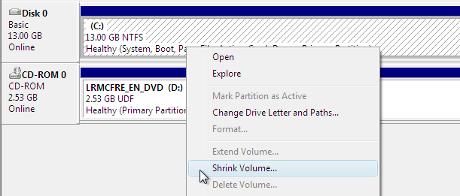
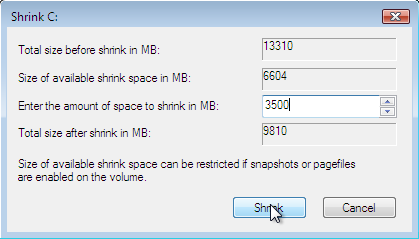
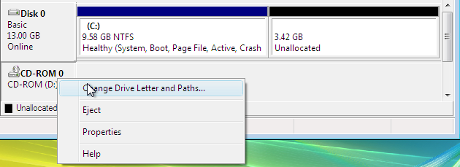
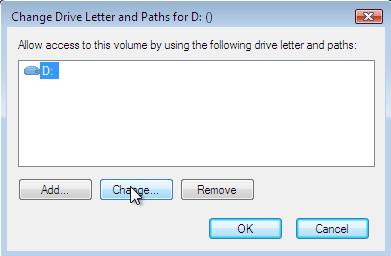
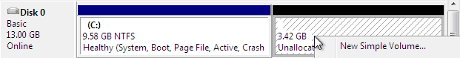
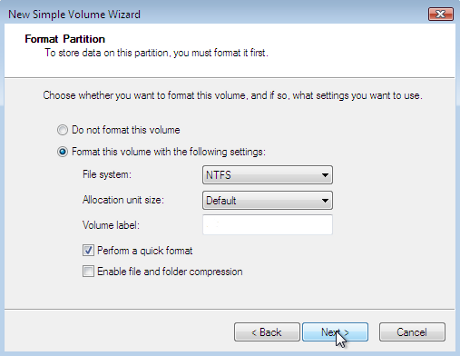
Even if you have pre-ordered Microsoft’s latest OS, installing it on top of your existing copy of Windows may feel a bit premature if you haven't been running the beta or RC as your main installation. Thankfully, setting up a dual boot configuration is both easy and practical. If you’re looking for a quick and dirty, yet thorough how-to on getting Windows 7 to run alongside your installation of XP or Vista, read on.
Step 1:
Create/Obtain an Installation Disc
Yes, we’re all aware most motherboards these days allow you to boot from a USB flash drive, but setting that up is a guide in itself. We’re going to assume that you either already have a Windows 7 DVD, or have an ISO file. If the former is true, feel free to skip ahead to Step 2.
To create a Windows 7 disc, pop a blank DVD into your burner, and burn it as an image file with any of the countless apps that can handle ISOs. Our personal favorite is ImgBurn, but to name some others: Burn4Free CD and DVD, CDBurnerXP and Ashampoo Burning Studio Free.
Step 2:
Create a New Partition
Editor’s note: Before continuing I’d like to take a moment to acknowledge the fact that data corruption is a possibility. Even though this guide is absolutely harmless, random software anomalies can and do occur – do yourself a favor and backup your precious data before proceeding.
Moving on to more pressing matters, we will need to create unallocated disk space by resizing an existing partition in your current hard drive, and then create a new partition on that free space for Windows 7 to run on. Most of you who are reading this will probably only have one existing partition, dedicated to the operating system you’re currently using.
With that in mind, to help you in the process of creating a new partition we’ll be looking at two separate approaches. While Windows Vista has built-in utilities to resize active partitions, XP does not, and thus we must resort to using a third party application (GParted).
Create a New Partition on Windows Vista
If you are currently running Windows Vista as your primary operating system, we can use its built-in tools to modify your hard drive partitions. You can also use a third-party tool called GParted, which we are recommending to Windows XP users (see below). You can skip to the XP section and follow the exact same directions if you prefer the GParted route for any reason.
On Windows Vista, click Start and enter “diskmgmt.msc” into the search bar. A window titled “Disk Management” should open displaying basic information about the drives attached to your PC.
Right click the partition on “Disk 0” and select “Shrink Volume”.
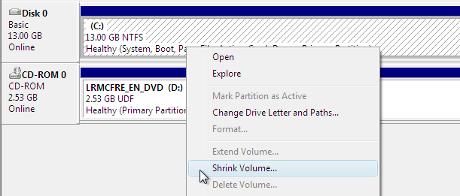
This should present you with drive capacity information as well as the option to enter an amount you'd like to “shrink” your partition by. The recommended minimum partition size for Windows 7 is 16GB, so enter a figure of that size or larger and then hit “Shrink”.
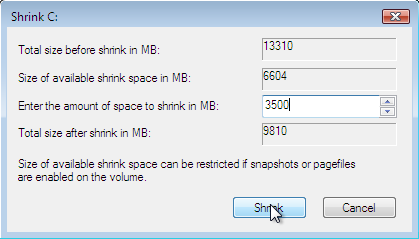
You should now see unallocated space on your hard drive in the capacity you specified, situated just after your now resized original partition.
Before creating a new partition and assigning a letter to it, be a perfectionist and reassign your optical drives to the next letter down from what they are now, so that your new empty partition can have whatever letter follows your first partition (probably “D”).
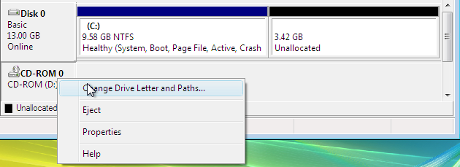
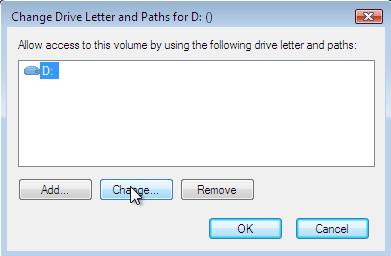
Right click the newly unallocated space and select “New Simple Volume...” which ought to open a wizard screen.
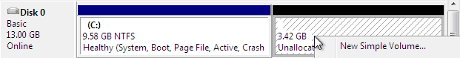
On your way through the wizard you'll be asked to define the capacity for your new volume to be; let it occupy the entire size of the unallocated space you've created, assign it the letter that you've just freed, quick format the volume using the NTFS file system and default allocation unit size (volume label can be anything, just name it Windows 7).
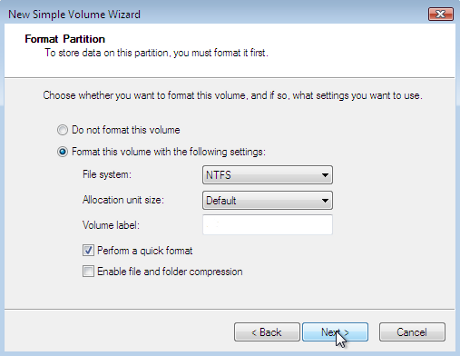
You should now see a healthy primary partition with the capacity and label previously defined replace the unallocated space. With that, you can move on to Step 3.
Sunday, 21 October 2012
Gujarati Font for PC
Posted by Unknown at 16:20
એના માટે આપના ક્મ્પ્યુટર પર કઈ ઑપરેટિંગ સિસ્ટમ છે એના પર વધારે આધાર રહે. જેમકે આપના કમ્પ્યુટર પર Microsoft Vista/XP/ Widows7 છે એ જાણવું જરૂરી છે, આમ તો આ પધ્ધતિ સર્વ ઑપરેટિંગ સિસ્ટમ સાથે કોમ્પિટિબલ છે. પણ Microsoft Widows7 અને XP સાથે વધારે સરળ છે. આ માટે તબક્કાવાર નીચે પ્રમાણે કરવા વિનંતિ છે.
(૧.)અહિં લિંક આપેલ છે એ વેબસાઈટ પર જાઓ. Gujarati Font
(૨.) અહિંથી Gujarati Font કરો. એફાઈલ ઝિપ ફાઈલ હોય. એને વિનઝીપ પ્રોગ્રામથી અમઝિપ કરવી પડશે. આ માટે વિન્ઝિપના પ્રોગ્રામ હોય છે જે મોટે ભાગે આપના કમ્પ્યુટર પર હશે જ, જો ન હોય તો એ અહિંથી ફ્રી ડાઉનલૉડ કરી શકાય. લિંકઃ http://download.cnet.com/WinZip/3000-2250_4-10003164.html
(૩) Download કરેલ એ અનઝિપ કરતા એક ફોલ્ડર ખુલશે એના પર BarahaIME લખેલ હશે. એના પર ડબલ ક્લિક કરો કે એને ઓપન કરો. એમ કરતા બીજા ચાર આઈકોન આપના સ્ક્રિન પર દેખાશે. એમાંથી એક આઇકોન પર BarahaIME લખેલ હશે એના પર ડબલ ક્લિક કરો. એને આપના મોનિટર પર સેવ કરો.અને રન કરો. એટલે આપના કમ્પ્યુટર પ્રમુખ આઇએમઈ ઇન્સ્ટોલ થઈ જશે. અને આપના સ્ક્રિન/મોનિટર પર જમણે ખૂણે ભાષાનો આઈકોન દેખાશે. જે સામાન્ય રીતે આકાશી રંગનો હોય છે. ત્યાંથી આપ જે લિપિમાં લખવા ચાહતા હો એ પસંદ કરી લખવાનું શરૂ કરો.
આ સિસ્ટમ વિન્ડોઝ ૭ સાથે સરસ ચાલે છે. મારા કમ્પ્યુટર પર માઈક્રોસોફ્ટ સેવન છે. વિસ્ટા સાથે પણ સારું છે. એક્ષપીમાં એક ફોન્ટ ઇન્સ્ટોલ કરવા પડે. અથવા તો બાય ડિફોલ્ટ આપની સિસ્ટમ સાથે હોય પણ ખરા. એ ફોન્ટનો પ્રકાર છે Arial Unicode MS. પણ આ ફોન્ટ ફક્ત માઈક્રોસોફ્ટ વર્ડ કે એક્ષલ, કે પાવર પોઈન્ટમાં ગુજરાતી લિપિમાં લખવા માટે જરૂરી છે. ફેઈસબુક પર ગમે એ બ્રાઉઝરમાં
( ફાયરફોક્ષ, એક્ષપ્લોરર,સફારી કે ગુગલ ક્રોમમાં) તો શ્રુતિ ફોન્ટ બાય ડિફોલ્ટ હોય છે. જે આ પધ્ધતિ મારફત લખાતી સાતે ય લિપિ માટે યોગ્ય છે.
આ રીતે આપ માઈક્રોસોફ્ટ વર્ડ, એક્ષલ, પાવરપોઇન્ટ વગેરેમાં પણ ગુજરાતી લખી શકશો. યાદ રાખવાના મુદ્દાઓ.
૧. )જ્યારે કમ્પ્યુટર રિસ્ટાર્ટ કરો ત્યારે બાય ડિફોલ્ટ અંગ્રેજી ટાઈપ થશે. અને ગુજરાતી ટાઈપ કરવા/લખવા માટે આઈએમઈ દર રિસ્ટાર્ટ વખતે રન કરવું પડે. માટે બને તો એને ડેસ્ક્ટોપ પર સેવ કરો. જેથી ધારો ત્યારે રન કરી શકો.
૨.) કિબોર્ડ પર શરતચુકથી કેપ્સ લોક ન થાયે એ ધ્યાનમાં રાખશો. કારણ કે શિફ્ટ કિ મારફત અલગ શબ્દો ગુજરાતી રચાય છે. આપ કોઈ કમ્પ્યુટરના જાણકારની મદદ લઈ શકો છો. આ પધ્ધતી વાયરસ ફ્રી છે, અને સેઈફ છે. સુરક્ષિત છે. આશા છે કે આપ સહુ ગુજરાતીમાં લખી શકશો. અને ચાહો તો આપણી રાષ્ટ્રિય ભાષા हिन्दीમાં પણ લખી શકશો.
Address Book Setup Download
Posted by Unknown at 15:56
 Now a days we have so many addresses of friends, family members and other relatives so that here i m goin to put a setup of address book download it enjoy easy storage of details.
Now a days we have so many addresses of friends, family members and other relatives so that here i m goin to put a setup of address book download it enjoy easy storage of details.Address Book for PC
Monday, 11 June 2012
Subscribe to:
Posts (Atom)