Reader Jeffrey wrote in asking how to create an icon to start up the screensaver in Windows Vista. This question is so common that I figured I’d write up the answer for everybody, as well as provide a downloadable set of shortcuts to all the default screensavers (for Vista users).
Note that this technique should work for Windows 7, Vista, or even XP.
Create Screensaver Icon Click here to Download
Right-click on the desktop and choose New \ Shortcut from the menu.

In order to launch the screensaver, you’ll need to enter the full path to the screensaver file, followed by “/s”
%systemroot%\system32\Bubbles.scr /s

You would want to substitute the name of the screensaver where you see “Bubbles.scr” above. Also note that I used %systemroot% instead of C:\windows because not every install uses the C: drive.
If you don’t know the filename, you can browse down to your system32 folder and then search for “.scr” using the search box:

You should see all of the names of all the screensavers installed on your system, which you can use in the location field.
Download Shortcut Icons Click here to Download (Vista Only)
If you’ve prefer, I made shortcuts for all the default screensavers and zipped them up. You can just download and extract the file, and then use whichever ones you want.
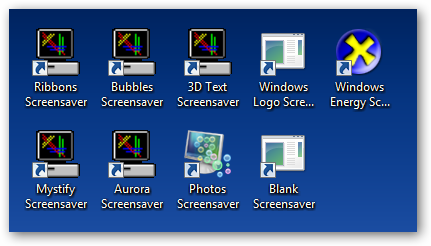
Note: I’m fairly certain I didn’t miss any default screensavers in the list, but it’s certainly possible since it’s 6am and I’m still awake.





0 comments:
Post a Comment